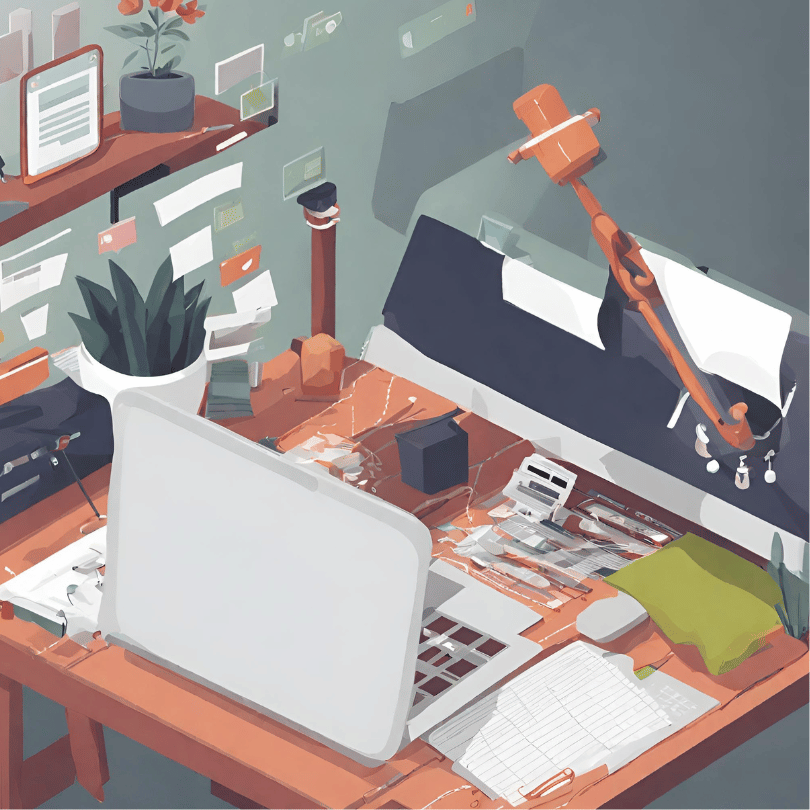
How to Post on Nextdoor Effectively 2024 – Step by Step Tips and Tricks
Nextdoor, the neighborhood-focused social networking platform, has taken community engagement to a whole new level.
It acts as a local bulletin board, a space where people share updates, recommend services, sell items, and even alert neighbors about security concerns.
Yet, despite its growing popularity, many users are still unsure about how to leverage it fully, especially when it comes to posting. If you’re one of them, this guide is for you.
Understanding the Basics of Nextdoor
At its core, Nextdoor is a bridge between digital communication and real-life community interactions. Whether you’re informing neighbors about a lost pet, promoting a garage sale, or introducing your home business, Nextdoor offers different types of posts to cater to these needs. The main categories include:
- Personal posts: Sharing updates, asking questions, or starting a discussion.
- Event posts: Promoting local events, from block parties to fundraisers.
- Business promotions: If you run a local digital business, this is your space to shine.
Keep reading: Advanced Marketing Strategies 2023
How to Create Your Nextdoor Account
Before diving into posting, it’s crucial to have a verified account. The steps are straightforward:
- Visit the Nextdoor website or app.
- Click on the login button or signup.
- you can signup using Gmail, Apple ID or Continue with Facebook.
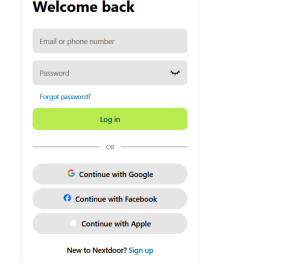
How to open nextdoor account - Provide your email and set a password.
- Enter your residential address (ensuring authenticity and locality).
- Verify your address. This can often be done through a phone number or postcard.
Remember, verification ensures that you’re genuinely a part of the community, enhancing trust amongst neighbors.
Step-by-Step Guide to Posting on Nextdoor
Now to the main event:
- Login and Navigate to the Homepage: Here, you’ll see an option to ‘Add a Post’ or ‘Share an Update’.
- Choose Your Post Type: Based on what you want to communicate, select the appropriate category.
- Craft Your Message: Just like any social platform, you have the freedom to add text, images, links, and even videos.
- Add Relevant Details: If it’s an event, specify the date, time, and venue. For business promotions, include operational hours or special deals.
- Review and Publish: Once you’re satisfied, hit publish!
Best Practices for Posting on Nextdoor
- Engaging Content: Pose questions, share stories, or use high-quality images to make your post stand out.
- Stay Genuine: Nextdoor is all about community. Avoid overt promotions; instead, focus on providing value.
- Respect Privacy: Never share personal details of others without consent.
- Follow Community Guidelines: Each neighborhood might have its own set of rules. Adhere to them to ensure your posts aren’t flagged or removed.
Benefits of Being Active on Nextdoor
- Builds Trust Within the Community: Regular interactions and genuine posts help in establishing your credibility in the neighborhood.
- Local Insights: From learning about local businesses to understanding the concerns of your community, you gain a finger on the pulse of your neighborhood.
- Promotion of Local Initiatives: Whether you’re spearheading a community project or supporting a local charity event, Nextdoor is the platform to rally support.
- Emergency Alerts: Stay updated about any security concerns or local emergencies that neighbors post, ensuring the safety and well-being of the community.
- Networking Opportunities: Build relationships with local business owners, find job opportunities, or even get recommendations for services.
Troubleshooting Common Posting Issues on Nextdoor
Sometimes, you might face challenges:
1. Post Visibility Issues:
- Algorithm Preference: Just like other social platforms, Nextdoor has an algorithm that determines post visibility. If your post isn’t getting enough traction, it could be due to this. Engaging with others, asking neighbors to comment or “Thank” your post can increase its visibility.
- Posting Time: Your neighbors might be more active at specific times. If you post during low-activity hours, your post might get lesser traction. Experiment by posting at different times to see when you get the most engagement.
2. Flagged or Removed Posts:
- Content Issues: Ensure your post adheres to Nextdoor’s content guidelines. Avoid prohibited items, services, or language.
- Spam Filters: If you post too frequently or share many external links, your content might be flagged as spam. Ensure you vary your content and don’t post repetitively.
- Community Reporting: Sometimes, members of the community might find your post offensive or inappropriate, leading to it being flagged. Always aim for content that is respectful and considerate of diverse perspectives.
3. Technical Issues:
- Image/Video Upload: If there’s a problem uploading media, ensure the file size is within permissible limits and the file format is supported. If the issue persists, try clearing your browser’s cache or reinstalling the Nextdoor app.
- Post Not Saving: If your post isn’t saving, there could be an issue with the platform’s servers. Wait for a while and try again. If the problem persists, reach out to Nextdoor support.
- Notification Issues: If you’re not receiving notifications or updates about your post, check your notification settings in the app or on the website. Ensure they’re set to your preference.
4. Account Restrictions:
- Temporary Bans: If you’ve had multiple posts flagged or reported, you might face temporary posting restrictions. During this time, review Nextdoor’s community guidelines and ensure future posts comply.
- Profile Verification: If you’re unable to post or comment, ensure that your account is fully verified. Sometimes, additional verification steps might be needed.
Tips for Boosting Engagement on Nextdoor
While troubleshooting is crucial, it’s also essential to know how to optimize your posts for better engagement. Here are some additional tips to keep in mind:
1. Personalize Your Content: Personal stories or local anecdotes can strike a chord with your neighbors. Share experiences that are unique to your community, as these will resonate more.
2. Use Clear and Engaging Visuals: A picture speaks a thousand words. Use relevant and high-quality images or infographics to support your post. Ensure you have the rights to use any media you post.
3. Engage Actively: Comment on other neighbors’ posts, thank them for their updates, and participate in discussions. Building rapport within the community will naturally increase the engagement on your posts.
4. Polls and Surveys: Utilize Nextdoor’s features like polls to gather opinions or feedback on relevant topics. This not only boosts engagement but also provides valuable insights.
5. Share Local News and Updates: Stay updated with what’s happening in your locality. Sharing news about road closures, upcoming local events, or school activities can be very helpful to neighbors.
6. Collaborate: Partner with local influencers or businesses on Nextdoor. Joint posts or shout-outs can help in reaching a wider audience.
7. Offer Value: Whether it’s a DIY tip, a special discount for neighbors, or a helpful resource, always aim to provide value with your posts. The more useful your content, the more engagement it’s likely to receive.
Keeping Up with Nextdoor Updates
Just like all other social platforms, Nextdoor regularly updates its features and guidelines. Stay updated with:
1. Platform News: Regularly check Nextdoor’s official blog or announcements section for any new features or updates.
2. Community Feedback: Interacting with active members can give you insights into any recent changes or best practices they’ve observed.
3. Test and Learn: The digital world is ever-evolving. Don’t be afraid to experiment with different post formats or strategies. Monitor what works best and adapt accordingly.
Final Thoughts
Nextdoor is more than just a digital platform; it’s a modern tool to knit the community closer. By posting effectively and genuinely, you not only share valuable information but also become an integral part of a connected neighborhood. Whether you’re new to the platform or looking to elevate your Nextdoor game, this guide provides all the essentials to make the most of this unique social network. Happy posting!

Leave a Reply